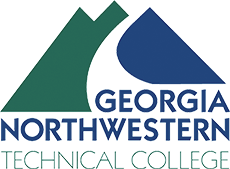Privacy Policy
Statement
The Georgia Northwestern Technical College (GNTC) uses reasonable precautions to protect your privacy to the maximum extent possible on this website. GNTC cannot ensure absolute privacy. We are not responsible for any breach of security or for any actions of any third parties which result from any such security breach. This policy informs you of the information that GNTC collects from you at this site, and what we do with it.
Definitions
Cookies – small text files downloaded to a visitor’s computer where site customizations, preferences, and user IDs are stored. The only personal information a cookie can contain is information that you supply. We use cookies to help us tailor our site to your needs, to deliver a better, more personalized service. In addition, we may use cookies to track the pages on our sites visited by our users. Users can set browsers to not accept cookies, but this may render parts of the site inaccessible or unusable.
IP Address – Internet Protocol Address – a unique number usually assigned by an Internet Service Provider (ISP) to identify computers connected to a network (either a local network or the internet, or both). Your IP address does not identify you personally to us. We use this information to deliver our web pages to you upon request, tailor our sites to the interests of our users, and measure traffic within our sites.
SSL (Secure Sockets Layer) – high-level security protocol for transmitting encrypted documents over the internet that prevents eavesdropping, interception, or tampering.
Who will have access to my information?
To apply for admissions, or personalize our website experience, you may be required to provide certain information as part of the process. We do not sell or disclose the contact information of our users to third parties. GNTC will not disclose any personally identifiable information collected online to entities outside of GNTC system offices or colleges* except: (1) where you have given your permission; (2) where the information is considered public information under the Georgia Open Records Act O.C.G.A. § 50-18-70 et. seq., or other applicable laws; (3) where required to do so by other operation of law. Visitors should be aware that information collected through this website may be subject to examination and inspection if such information is a public record and not otherwise protected from disclosure.
Voluntary Information
In order to request information and materials, register or sign up for e-newsletters, or provide comments and suggestions, we may collect your contact information for the express purpose of fulfillment of the requested services. At any time, you may opt out of any communications or services.
If you choose to request information, we will request information from you including your name, address, telephone number, email address, and possibly your social security number and/or your student ID number. Personal information that you provide via email or through other online means will be used only for purposes necessary to serve your needs. The service may involve redirecting your inquiry, information, or comment to another person or department better suited to meeting your needs.
Involuntary Information
GNTC can use your IP address to compile site statistics and the popularity of its various pages and functions. GNTC will not attempt to match any personally identifiable information that you provide with your IP address unless there are reasonable grounds to believe that doing so may provide information that is relevant to or necessary as part of an investigation concerning the violation of a law or College policy. GNTC may also collect information regarding the type of browser and operating system used to access this site along with the internet address from which linked to the GNTC site, as well as links followed to other sites from the GNTC site. We can continue to improve the GNTC website if we know which pages our users are visiting and how often.
Privacy Notice
This privacy notice discloses the privacy practices for the GNTC website. This privacy notice applies solely to information collected by this website. It will notify you of the following: 1. What personally identifiable information is collected from you through the website, how it is used, and with whom it may be shared. 2. What choices are available to you regarding the use of your data. 3. The security procedures in place to protect against the misuse of your information. 4. How you can correct any inaccuracies in the information.
Information Collection, Use, and Sharing
We are the sole owners of the information collected on this site. We only have access to/collect information that you voluntarily give us via email or another direct contact from you. We will not sell or rent this information to anyone.
We will use your information to respond to you, regarding the reason you contacted us. We will not share your information with any third party outside of our organization, other than as necessary to fulfill your request.
Your Access to and Control over Information
You may opt-out of any future contacts from us at any time. You can do the following at any time by contacting us.
- See what data we have about you if any.
- Change/correct any data we have about you.
- Have us delete any data we have about you.
- Express any concern you have about our use of your data.
Security
We take precautions to protect your information. When you submit sensitive information via the website, your information is protected both online and offline.
Wherever we collect sensitive information (such as credit card data), that information is encrypted and transmitted to us in a secure way. You can verify this by looking for a lock icon in the address bar and looking for “HTTPS” at the beginning of the address of the Web page.
While we use encryption (SSL) to protect sensitive information transmitted online, we also protect your information offline. Only employees who need the information to perform a specific job (for example, billing or customer service) are granted access to personally identifiable information. The computers/servers in which we store personally identifiable information are kept in a secure environment.
If you feel that we are not abiding by this privacy policy, you should contact us immediately via telephone at 1-866-983-4682.
Cookies
We use “cookies” on this site. Cookies enable us to track and target the interests of our users to enhance the experience on our site. Usage of a cookie is in no way linked to any personally identifiable information on our site.
Some of our business partners may use cookies on our site (for example, we use Google for analytics). We implement the scripts (cookies) onto our web pages, however, we have no access to or control over the data once collected, and processed by our partner(s). This aggregated demographic information is shared with our partners and advertisers. This is not linked to any personal information that can identify any individual person.
Links to other sites
This website contains links to other sites. Please be aware that we are not responsible for the content or privacy practices of such other sites. We encourage our users to be aware when they leave our site and to read the privacy statements of any other site that collects personally identifiable information.
Surveys
From time to time, we may request information via surveys. Participation in these surveys is completely voluntary and you may choose whether or not to participate and therefore disclose this information. Information requested may include contact information (such as name and shipping address), and demographic information (such as zip code, and age level). Survey information will be used for purposes of monitoring or improving use and satisfaction.
Policy/Statement Changes
Revisions to this privacy statement will be posted to this location so that you will know the type of information we collect and how that information is used.
Contact Info
If you have comments or questions regarding privacy at GNTC, please contact us at 1-866-983-4682